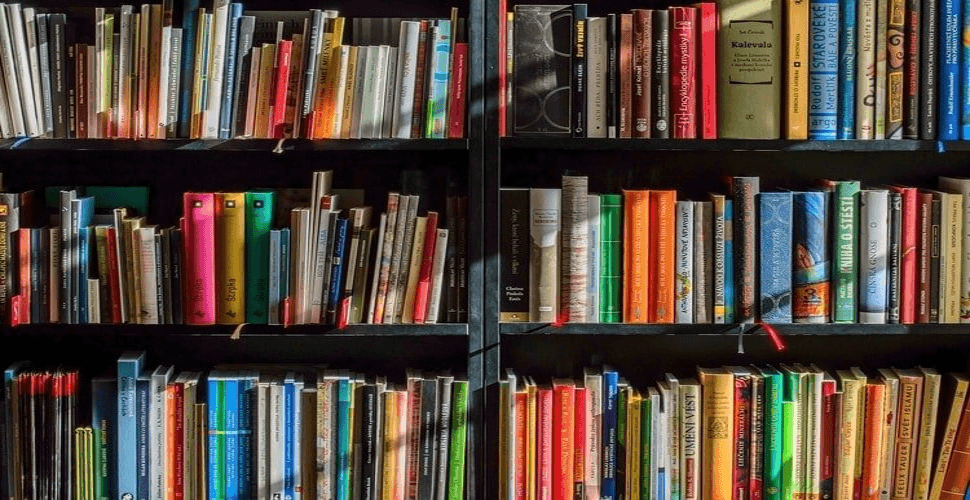Deploy Metabase 0.46.5 in Docker Swarm, Behind Caddy 2.6.4
 Rajasekhar Gundala
Rajasekhar Gundala- 14 Jun, 2023
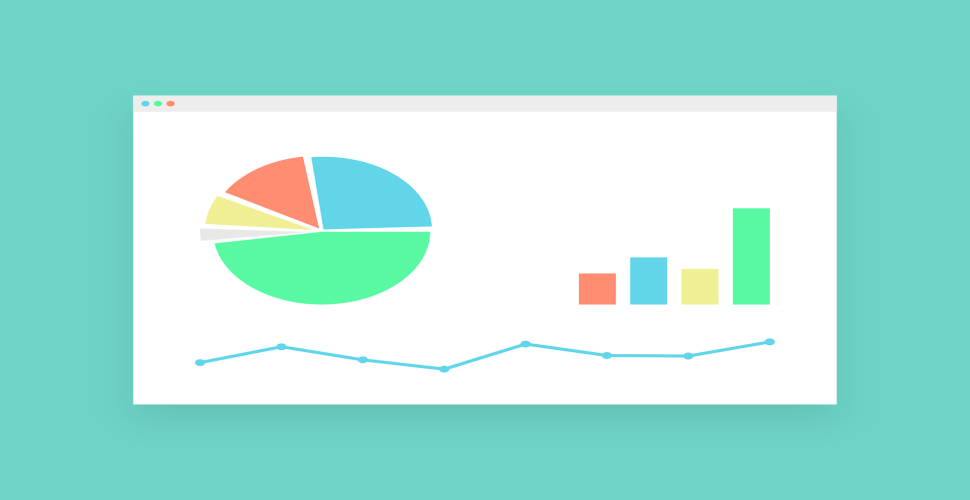
Metabase is the easy, open-source way for everyone in your company to ask questions and learn from data.
This post is to show you how to deploy Metabase 0.46.5 to our Docker Swarm Cluster using the Docker Compose tool.
learn more about using the official Metabase website and GitHub.
Let’s start with actual deployment…
Prerequisites
Please make sure you should fulfill the below requirements before proceeding to the actual deployment.
- Docker Swarm Cluster with GlusterFS as persistent tool.
- Caddy as reverse proxy to expose micro-services to external.
- Database stack to host application databases.
Introduction
If you are looking for a tool to easily summarize and visualize your data without ever writing a single line of SQL Query or having to wait on a coworker. Metabase is the perfect tool.
When you need to dig into the complicated stuff, Metabase provides a flexible GUI query builder and an elegant SQL interface.
You can get beautiful graphs and charts with just a few clicks from the data.
Why is Metabase
Metabase is a simple and powerful analytics tool that lets anyone learn and make decisions from their company’s data. No technical knowledge is required! I hope you love it.
Metabase allows us to visualize our data using beautiful GUI. You can browse or search through all tables in our databases, then filter things down to find just what you need.
Schedule and send charts or results to your team via email or Slack.
Let everyone on your team create, organize, and share beautiful collections of visualizations and data.
Set up alerts to let everyone know when something needs your attention, or when you’ve met that goal at last.
Metabase Features
Metabase is the easy, open-source way for everyone in your company to ask questions and learn from data.
- You or anyone on your team ask questions without knowing SQL
- Create rich beautiful dashboards with auto refresh and full screen
- SQL Mode for analysts and data pros
- Create canonical segments and metrics for every one to use in your team
- You can send data to Slack or email on a schedule with Pulses
- Allows us to view data in Slack anytime with MetaBot
- Humanize data for your team by renaming, annotating and hiding fields
- You can see changes in your data with alerts
Metabase Supported Databases
Metabase supports most of the databases. Below is the list of supported databases.
- PostgreSQL
- MySQL
- Druid
- SQL Server
- Redshift
- MongoDB
- Google BigQuery
- SQLite
- H2
- Oracle
- Vertica
- Presto
- Snowflake
- SparkSQL
Persist Metabase Data
Containers are fast to deploy and make efficient use of system resources. Developers get application portability and programmable image management and the operations team gets standard run time units of deployment and management.
With all the known benefits of containers, there is one common misperception that the containers are ephemeral, which means if we restart the container or in case of any issues with it, we lose all the data for that particular container. They are only good for stateless micro-service applications and that it’s not possible to containerize stateful applications.
I am going to use GlusterFS to overcome the ephemeral behavior of Containers.
I already set up a Replicated GlusterFS Volume to have data replicated throughout the cluster if I would like to have some persistent data.
The below diagram explains how the replicated volume works.
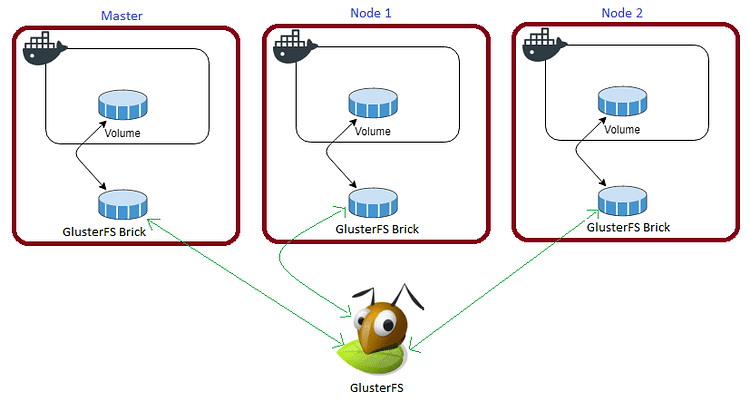
Volume will be mounted on all the nodes, and when a file is written to the
/mntpartition, data will be replicated to all the nodes in the Cluster
Note
Persistent application state or data needs to survive application restarts and outages. We are storing the data or state in GlusterFS and had periodic backups performed on it.
We will use a backup of the volume to spin a new application container anywhere else in case of unexpected issues occur in the current environment.
I am going to persistent /metabase-data/metabase.db of Metabase for disorder recovery.
Create folders in /mnt directory to persistent Metabase data folder.
cd /mnt
sudo mkdir -p metabase
Tip
Prepare Metabase Environment
Create a folder in /opt directory to place configuration file, i.e, .yml file for Metabase.
Use the below commands to create the folder.
cd /opt
sudo mkdir -p metabase
cd metabase
sudo touch metabase
Metabase Docker Compose
Open metabase.yml created earlier with nano editor using sudo nano metabase.yml
Copy and paste the below code in metabase.yml
Here is the docker compose file for metabase.
version: "3.7"
services:
metabase:
image: metabase/metabase
depends_on:
- maria
ports:
- '4000:3000'
volumes:
- /mnt/metabase:/metabase-data
environment:
- MB_DB_TYPE=mysql
- MB_DB_HOST=maria
- MB_DB_PORT=3306
- MB_DB_DBNAME_FILE=/run/secrets/mysql_db
- MB_DB_USER_FILE=/run/secrets/mysql_user
- MB_DB_PASS_FILE=/run/secrets/mysql_password
- MB_DB_FILE=/metabase-data/metabase.db
secrets:
- mysql_db
- mysql_user
- mysql_password
networks:
- proxy
deploy:
placement:
constraints: [node.role == worker]
replicas: 1
update_config:
parallelism: 2
delay: 10s
restart_policy:
condition: on-failure
secrets:
mysql_db:
file: ./mysql_db.txt
mysql_user:
file: ./mysql_user.txt
mysql_password:
file: ./mysql_password.txt
volumes:
metabase:
driver: "local"
networks:
caddy:
external: true
As I mentioned in the prerequisites, I used MariaDB as a back-end storage system for Wiki.js which was deployed earlier to our Docker Swarm environment.
Caddyfile – Metabase
The Caddyfile is a convenient Caddy configuration format for humans.
Caddyfile is easy to write, easy to understand, and expressive enough for most use cases.
Please find Production-ready Caddyfile for Metabase.
Learn more about Caddyfile here to get familiar with it.
{
email you@example.com
default_sni elastic
cert_issuer acme
# Production acme directory
acme_ca https://acme-v02.api.letsencrypt.org/directory
# Staging acme directory
#acme_ca https://acme-staging-v02.api.letsencrypt.org/directory
servers {
metrics
protocols h1 h2c h3
strict_sni_host on
trusted_proxies cloudflare {
interval 12h
timeout 15s
}
}
}
metabase.example.com {
log {
output file /var/log/caddy/metabase.log {
roll_size 20mb
roll_keep 2
roll_keep_for 6h
}
format console
level error
}
encode gzip zstd
reverse_proxy metabase:3000
}
Please go to Caddy Post to get more insight to deploy it in the docker swarm cluster.
Final Metabase Docker Compose (Including caddy server configuration)
Please find the full docker-compose file below.
If you are not familiar with Caddy Reverse proxy, I already wrote an article Caddy in Docker Swarm. Please go through if you want to learn more.
version: "3.7"
services:
caddy:
image: tuneitme/caddy
ports:
- target: 80
published: 80
mode: host
- target: 443
published: 443
mode: host
- target: 443
published: 443
mode: host
protocol: udp
networks:
- caddy
volumes:
- ./Caddyfile:/etc/caddy/Caddyfile
- /mnt/caddydata:/data
- /mnt/caddyconfig:/config
- /mnt/caddylogs:/var/log/caddy
deploy:
placement:
constraints:
- node.role == manager
replicas: 1
update_config:
parallelism: 2
delay: 10s
restart_policy:
condition: on-failure
metabase:
image: metabase/metabase
depends_on:
- maria
ports:
- '4000:3000'
volumes:
- /mnt/metabase:/metabase-data
environment:
- MB_DB_TYPE=mysql
- MB_DB_HOST=maria
- MB_DB_PORT=3306
- MB_DB_DBNAME_FILE=/run/secrets/mysql_db
- MB_DB_USER_FILE=/run/secrets/mysql_user
- MB_DB_PASS_FILE=/run/secrets/mysql_password
- MB_DB_FILE=/metabase-data/metabase.db
secrets:
- mysql_db
- mysql_user
- mysql_password
networks:
- proxy
deploy:
placement:
constraints: [node.role == worker]
replicas: 1
update_config:
parallelism: 2
delay: 10s
restart_policy:
condition: on-failure
secrets:
mysql_db:
file: ./mysql_db.txt
mysql_user:
file: ./mysql_user.txt
mysql_password:
file: ./mysql_password.txt
volumes:
caddydata:
driver: "local"
caddyconfig:
driver: "local"
caddylogs:
driver: "local"
networks:
caddy:
external: true
Here I used a custom Caddy docker container with plugins, like Cloudflare DNS, Caddy Auth Portal etc…
Please find the custom caddy docker image below.
Deploy Metabase using Docker Compose
Please make sure we have created a wiki database before deploying Metabase using the MariaDB stack deployed earlier.
Now it’s time to deploy our docker-compose file above metabase.yml using the below command
docker stack deploy --compose-file metabase.yml metabase
You can give it any name for the stack. I just named it as
metabase
Check the status of the stack by using docker stack ps metabase
Now open any browser and type metabase.example.com (whatever host URL used in the Metabase configuration in the docker-compose file) to complete Metabase installation.
Warning
metabase.example.com) in your DNS Management Application.Please find below images for your reference.

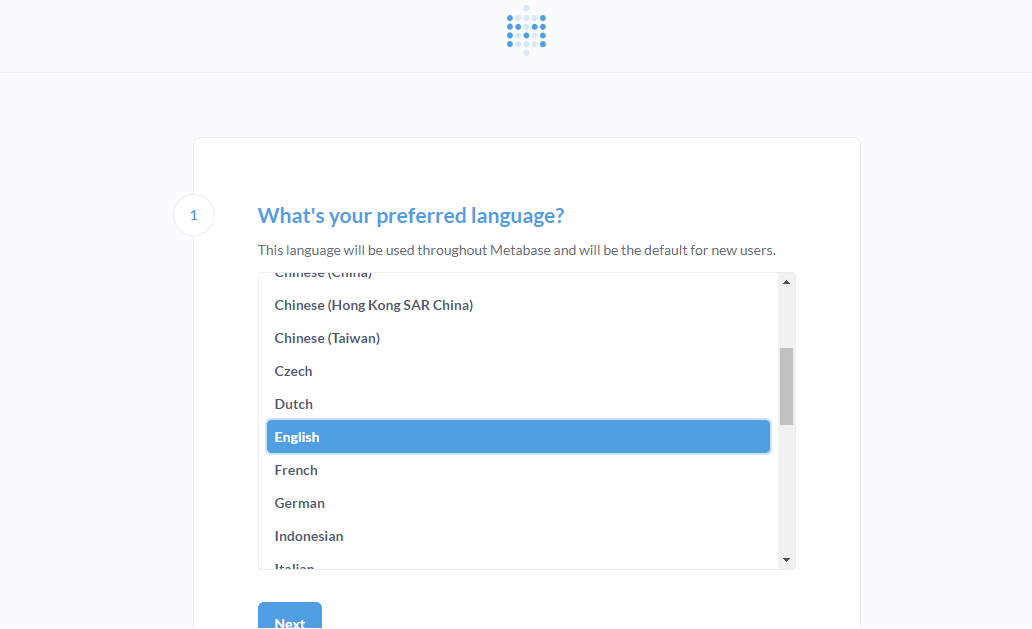
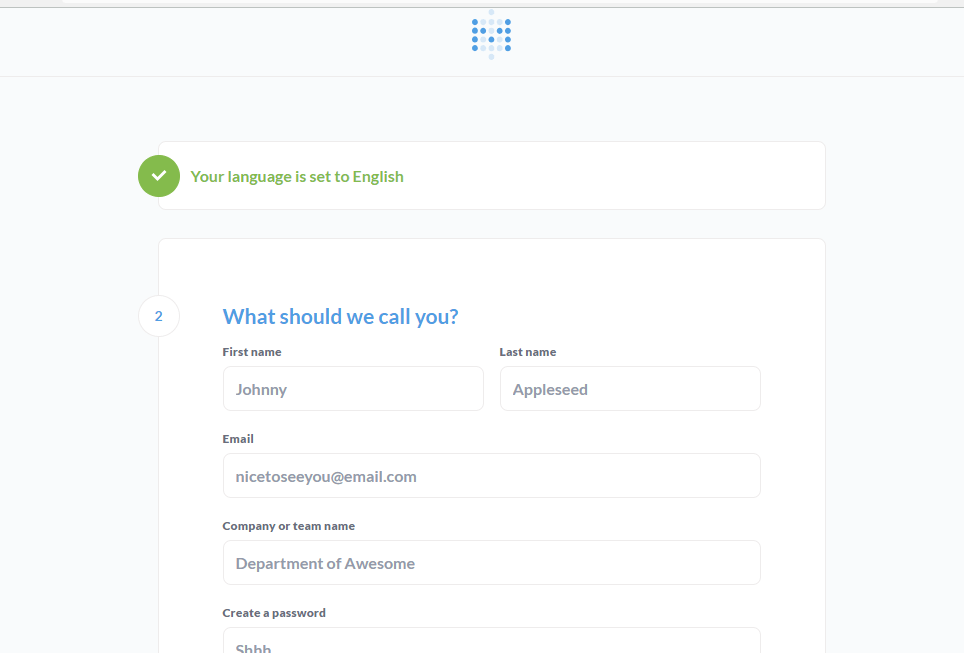
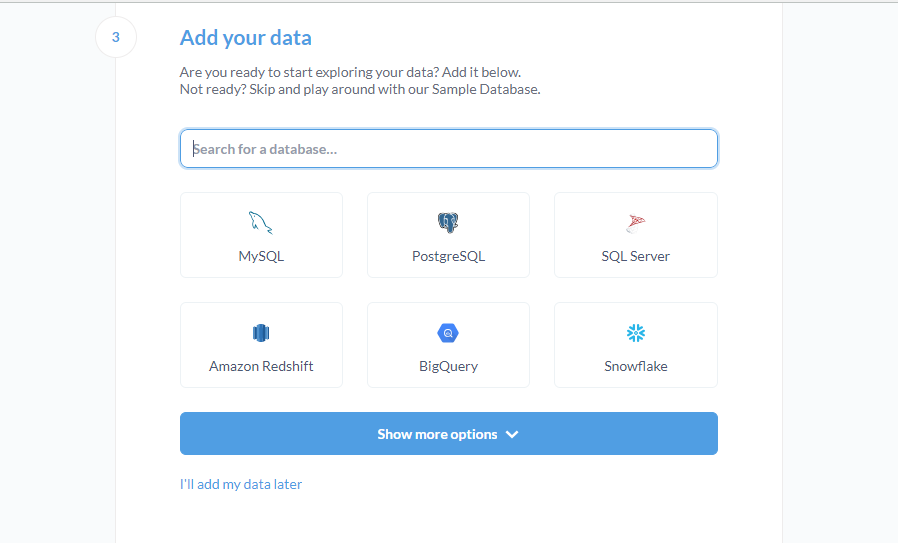
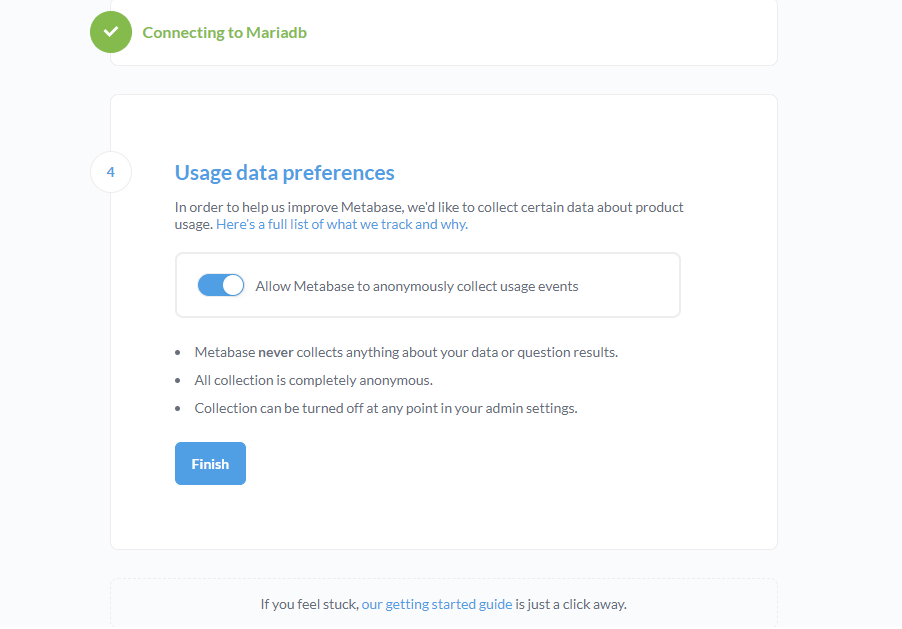
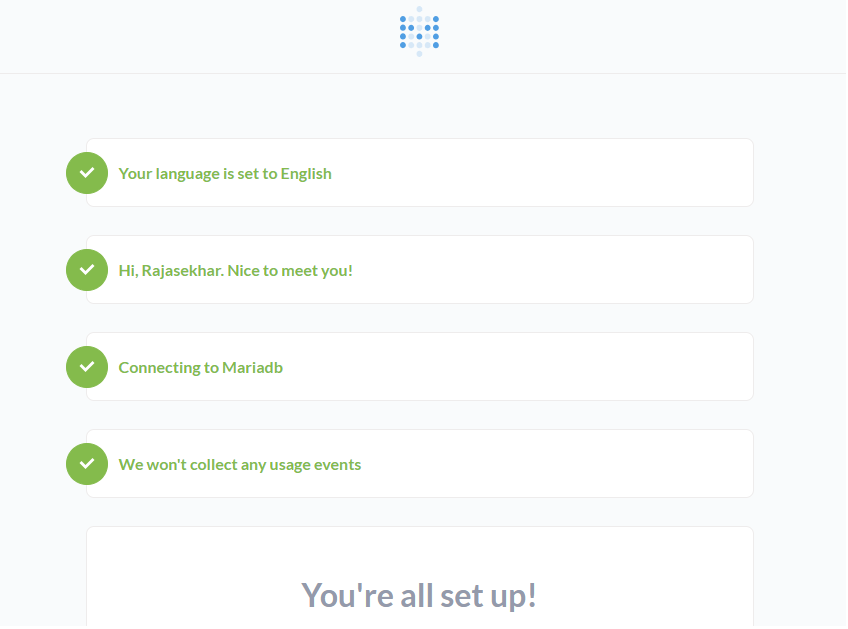
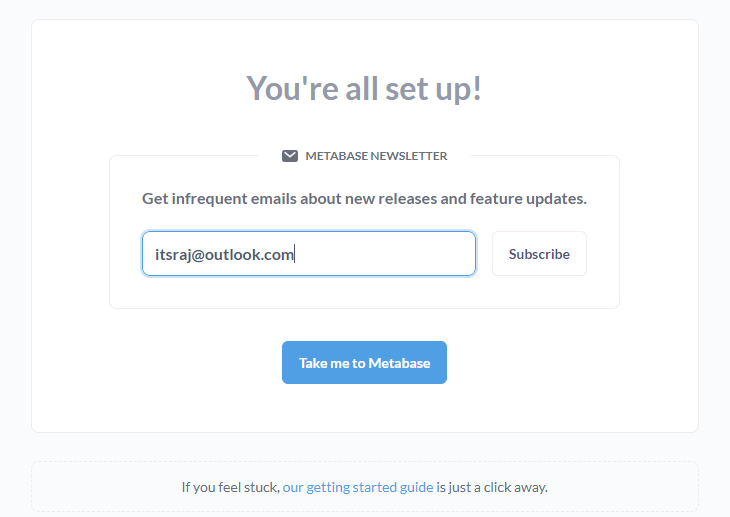
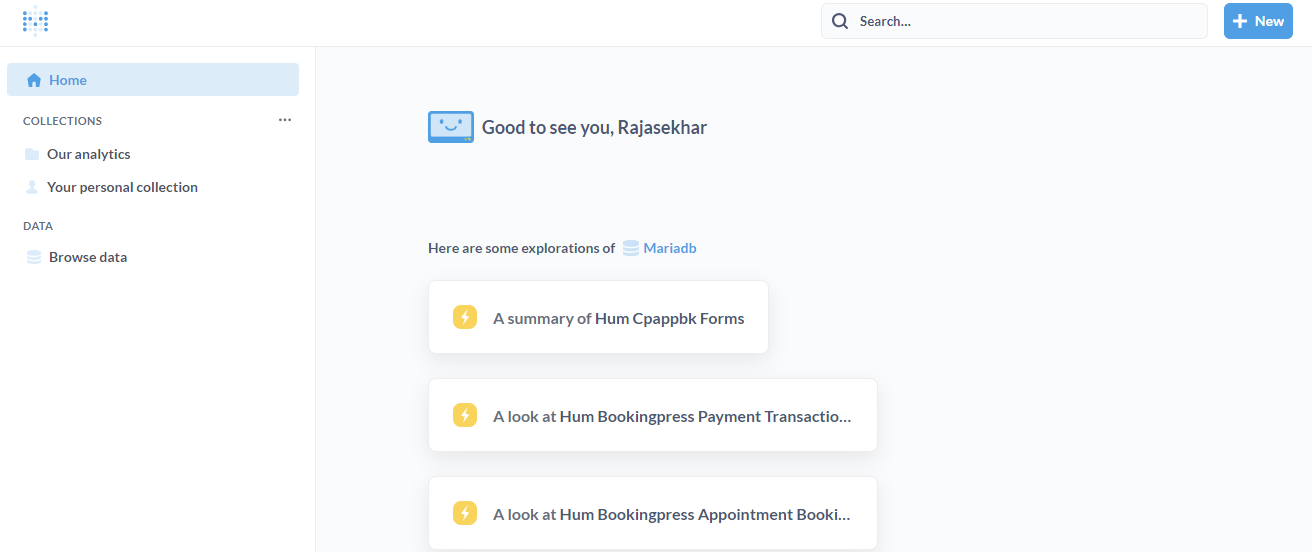


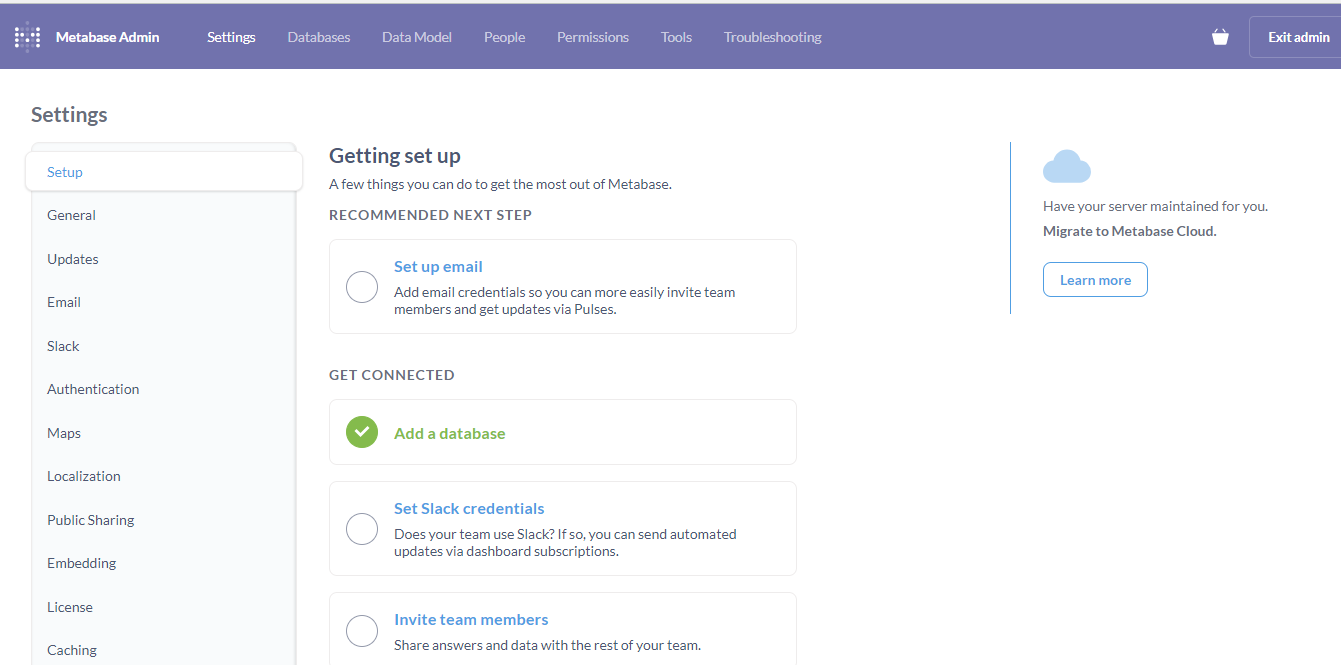
Hope you enjoyed this tutorial, please give your input/thought on it by commenting below. It would help me to bring more articles that focus on Open Source to self-host.
Stay tuned for other deployments in coming posts… 🙄